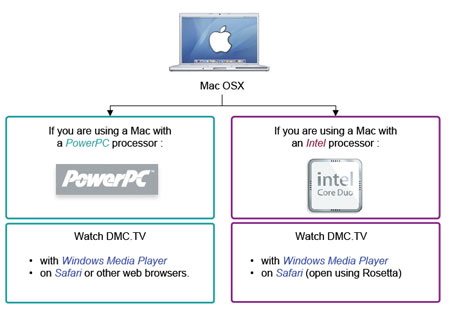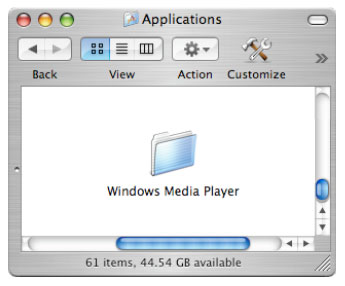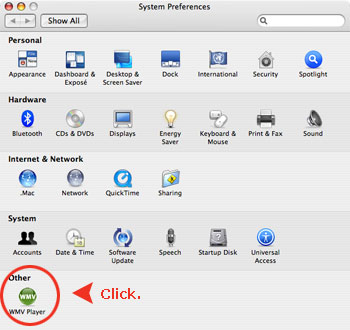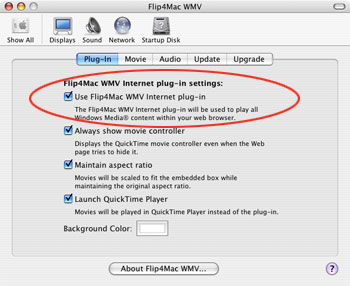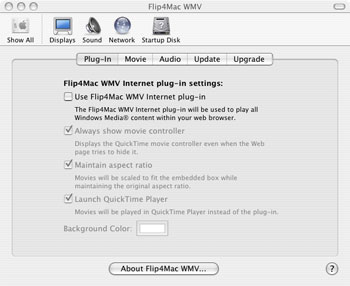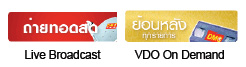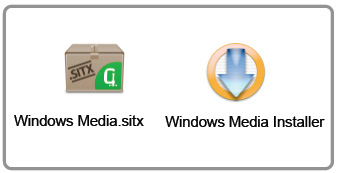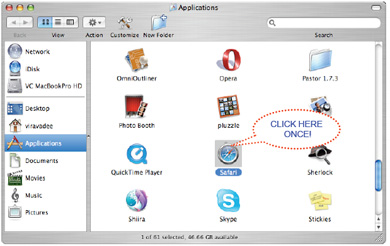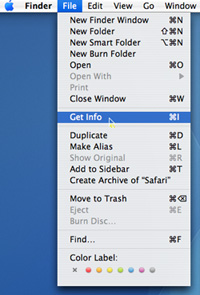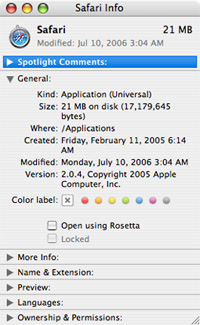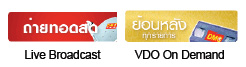วิธีการรับชม DMC.TV สำหรับเครื่อง Apple Macintosh
สำหรับเครื่อง Apple Macintosh รุ่นเก่า ที่ใช้ CPU PowerPC
1. ท่านจะต้องติดตั้ง Windows Media Player 9.0 สำหรับ Mac OS X เสียก่อน
• ถ้าท่านได้ติดตั้งโปรแกรมนี้แล้ว ให้ข้ามไปยังขั้นตอนที่ 6
• คลิก “Download Now”.
โปรดทราบ: กรุณาตรวจสอบให้ชัวร์ ว่าท่านได้ดาวโหลดโปรแกรม Windows Media Player 9.0 ไม่ใช่ component สำหรับ QuickTime (หรือที่รู้จักกันว่า Flip4Mac)
2. ติดตั้งโปรแกรม Windows Media ในโพลเดอร์ 2 application
• ดับเบิ้ลคลิกที่ไอคอน “Windows Media Installer” icon
• ทำตามงั้นตอนของโปรแกรมติดตั้ง
• เมื่อติดตั้งเสร็จแล้ว ท่านควรที่จะมองเห็นโฟลเดอร์ “Windows Media Player” ในโฟลเดอร์ application ของท่าน
3 Restart คอมพิวเตอร์ของท่าน
4. ลองเปิดโปรแกรม Windows Media Player ที่ท่านติดตั้ง
(เพื่อทดสอบว่าท่านได้ติดตั้งสมบูรณ์แล้ว)
• ดับเบิ้ลคลิกที่โฟลเดอร์ the “Windows Media Player”folder.
• ท่านจะเห็น 2 icons อยู่ในนั้น
• ให้ท่านเลือกเล่นหนังตัวอย่าง “Windows Media Sample.wmv” ด้วย Windows Media Player
• ท่านจะสามารถดูหนังตัวอย่างได้ ถ้าไม่ได้ให้ลองทดทวนขั้นตอนการติดตั้ง 1-4 ใหม่
5. ตอนนี้ท่านสามารถที่จะลบโปแกรมติดตั้ง Windows Media.sitx และ Windows Media Installer ได้แล้ว ลากมันเข้าไปในถังขยะ
6. ถ้าท่านได้ติดตั้งโปรแกรม “Flip4Mac” กรุณาไปที่ plug-in settings.
ในกรณีที่ท่านไม่ได้ติดตั้ง “Flip4Mac” กรุณาข้ามไปที่ขั้นตอนที่ 8
7. ยกเลิก “Use Flip4Mac WMV 7 internet plug-in” โดย
• ที่แท๊บ “Plug-In”:
• ถ้าท่านเห็นเครื่องหมายถูกที่กล่องข้างหน้า “Use Flip4mac WMVinternet plug-in” ให้คลิกหนึ่งครั้ง เพื่อเอาเครื่องหมายถูกออก
-
ที่แท๊บ “Plug-In” ของท่านควรจะมีหน้าตาแบบนี้
-
เสร็จสิ้นกระบวนการติดตั้งแล้วค่ะ ท่านจะสามารถรับชมวีดีโอของเว็บไซต์ DMC.TV ได้แล้วในขณะนี้
10. ให้ท่านไปที่เว็บไซต์ www.dmc.tv. แล้วเลือกปุ่ม “Live Broadcast” หรือปุ่ม “VDO on demand”
9 . A media box will open up. Choose the program you want.
Then, please be patient!…You may see a blank screen after you have chosen the
program, since it may take a few seconds to download the program.
Hope you enjoy DMC.TV
For questions regarding watching DMC on Apple Macintosh, please contact [email protected]
For Apple Macintosh with Intel Processor
1. You need to have Windows Media Player 9.0 for Mac OSX on your Mac.
• If you already have it, skip to step 6.
• Click “Download Now”.For Apple Macintosh with Intel Processor
Note: Make sure that you get the player, not the component for QuickTime (known as
Flip4Mac) since the component does not support Intel machines!
(information as of July 25, 2006)
• You will have a “Windows Media.sitx” and
an installer - “Windows Media Installer” -
on your desktop.
2.Install the Windows Media in your application folder.
• Double click the “Windows Media Installer”
icon.
• Follow the installation process.
• Once finished, you should have a folder
named “Windows Media Player” in your
application folder.
4. Open the Windows Media Player program for the first time.(Just to make sure it works.)
• Double click the “Windows Media Player”
folder.
• There are two icons inside the folder.
• Open the “Windows Media Sample.wmv” with
Windows Media Player.
• You should be able to watch the sample
movie file with Windows Media Player.
11.You can now move the two installer 5 files to the trash
6.In the Application folder, find the Safari icon. Highlight the icon by clicking it once.
6.Select “Get Info” from the “File” menu in the finder.
5.The Safari Information window will appear. Check the “Open using Rosetta” box.
• Click once in the box in front
of “Open using Rosetta”.
• A check will appear in
the box.
• Close the window.
• Done! You are ready to
watch DMC.TV
5.Go to www.dmc.tv. Click the “Live Broadcast” or the “VDO on demand” icon.
6.A media box will open. Choose the program and the speed you want.
Then, please be patient!…You may see a blank screen after you have chosen the
program, since it may take a few seconds to download the program.
Hope you enjoy DMC.TV
For questions regarding watching DMC on Apple Macintosh, please contact [email protected]